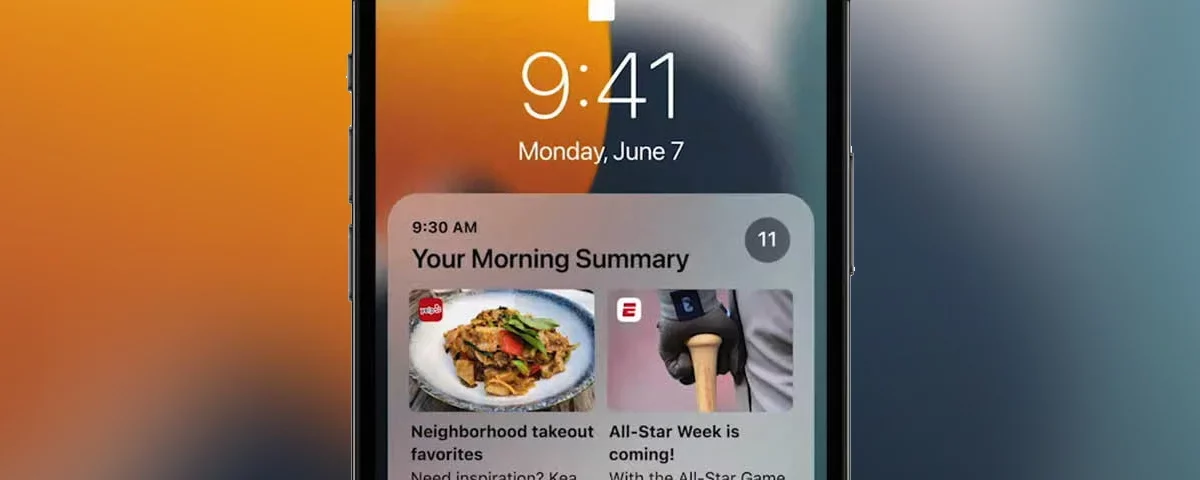Why I Choose Android Over iOS
August 17, 2024


iPhone vs. Android: Which One Fits You Best?
August 20, 2024If you’ve been procrastinating, you need to reconsider updating your iPhone. Upgrading your device doesn’t only provide you the latest features—it guarantees that your phone is securely and optimally working. Let’s discuss why updating your iPhone is worth adding to your to-do list.
1. Keep Safe with Inclusions of Latest Security Patches
The security updates are one of the biggest reasons to update your iPhone. New iOS updates come with bug fixes for any potential security vulnerabilities that might be taken advantage of by hackers or malicious software. When you don’t update, you leave your personal information, such as your passwords and financial information, exposed. Regular updates help ensure that your iPhone is protected against the latest threats.
2. Fix Annoying Bugs
Even the most polished software can have its share of bugs. Updates often fix different issues that may make your iPhone behave in an unexpected manner. Be it a small bug or a major issue, updates can prove to be smoothing these rough spots, enhancing your overall experience.
3. Enhance Your iPhone’s Performance
Description: Most iOS updates come with performance improvements. They make your iPhone faster and give you longer battery life while also providing improved system stability. Therefore, in case you experience your phone getting slower or the battery getting drained quicker than usual, simply update, and you may get the hit of performance that you require.
4. Explore New Features
As you know, Apple updates are ways to roll out new features and functionalities; be it an interface design change, a new app, or an option to customize. So, updating your iPhone will bring all those innovations to your hands.
5. Ensure App Compatibility
Developers release app updates to be able to tap into new iOS features, as well as ensure apps still work flawlessly with the most recent software. Your iPhone, always up-to-date, doesn’t experience such compatibility problems with the newer updates for apps, as this would only mean that you can use an app in its full and even better functionality.
6. Contribute to Continuous Improvement
Take into account that updating the device does not necessarily benefit you only; the information collected by Apple is very much useful to them for feedback and data to work on their newest updates. It helps them improve the iOS experience continuously and treat any problems along the way. Your activity plays a part in improving the software for everyone.
How to Update Your iPhone
The goal of updating your iPhone can be achieved in just a few simple steps:
1. Back Up First: Remember to back up with iCloud or your computer before you run the data. That would save you in case anything went wrong in the process of running the data.
2. Connect to Wi-Fi: You should ensure that you are on a stable Wi-Fi network. Most of the updates are large in size, and it also helps if one had an issue with the data limit.
3. Check for Updates: Tap on Settings > General > Software Update. If there be an update, you will get the pop-up message to download an update.
4. Download and Install: The on-screen directions guide you to actually download the update. The iPhone will require a restart in order to complete the download process of the update.
5. Check for the Update: After USCI, check the device for updates by going to Settings > General > Software Update. It should say your device is up to date and on the latest version.
Conclusion
Security, performance, and new features: that is what keeping your iPhone updated is all about. Updating your iPhone is easy, but the rewards are great. Haven’t updated in a while? Do it now and enjoy a secure iPhone, working like a charm—your updated iPhone is a fine one, always ready to meet your needs with the newest improvements.